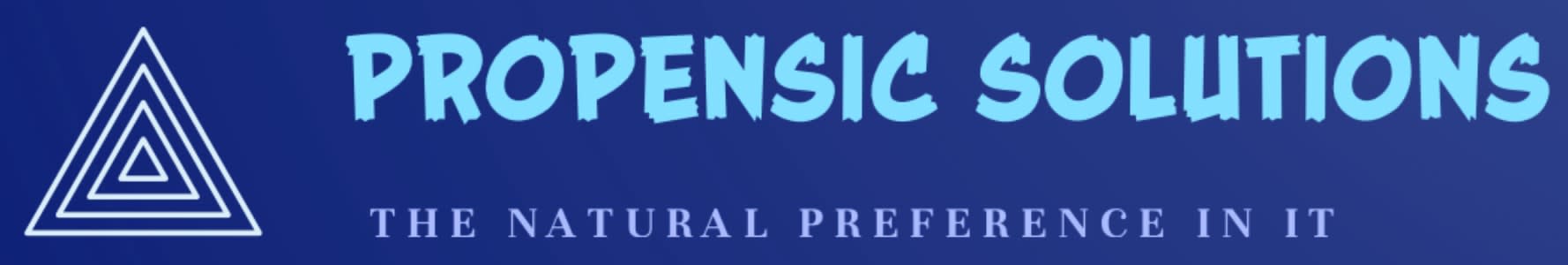Still Out of My MFA Mind!

Posted On Sep 30, 2021
It's been about 10 months since I posted Out of my MFA mind! I shared (vented) my frustration of switching from my iPhone 11 Pro to iPhone 12 Pro Max due to having to transfer Microsoft, Okta, IBM, Google, Authy, Symantec and SafeNet 2FA configurations.
Well, I decided to switch again, but this time since I moved to an area Sprint did not provide adequate coverage. I opted to take up Verizon in their switch over deal, and upgraded to the iPhone 13 Pro Max.
Backup / Restore
Maybe I didn't notice this before, but Authy and Google made it relatively easy to export/transfer the 2FA configurations from my iPhone 12 to 13.
Microsft….well what do you expect?
While Microsoft gives the illusion (illusion because it looks like I was able to "recover" my configured accounts, but they were not accepted by Microsoft) I still had to, one by one, replace the Microsoft Authenticator via my Microsoft profile page to replace the one set up on my iPhone 12 with the one on iPhone 13.
The MFA “experts” - you’d think they would have the solution
And the same laborious process for Okta and IBM Verify apps - one by one.
I mean look at this dialogue on Okta's support page.
I guess not enough people use IBM Verify, so there is nothing online from them on this topic.
I will mention that I also had to request customer points of contact to update my Symantec VIP and SafeNet MobilePASS+ apps to be used on my iPhone 13, but I only have one account per app here so not too bad (unless it was the weekend).
Perhaps I'll get around to writing that 2FA profile management application before I switch again
Contact Us
Send a Message
Please provide us with as much detail as possible.
You can also schedule a meeting with us.